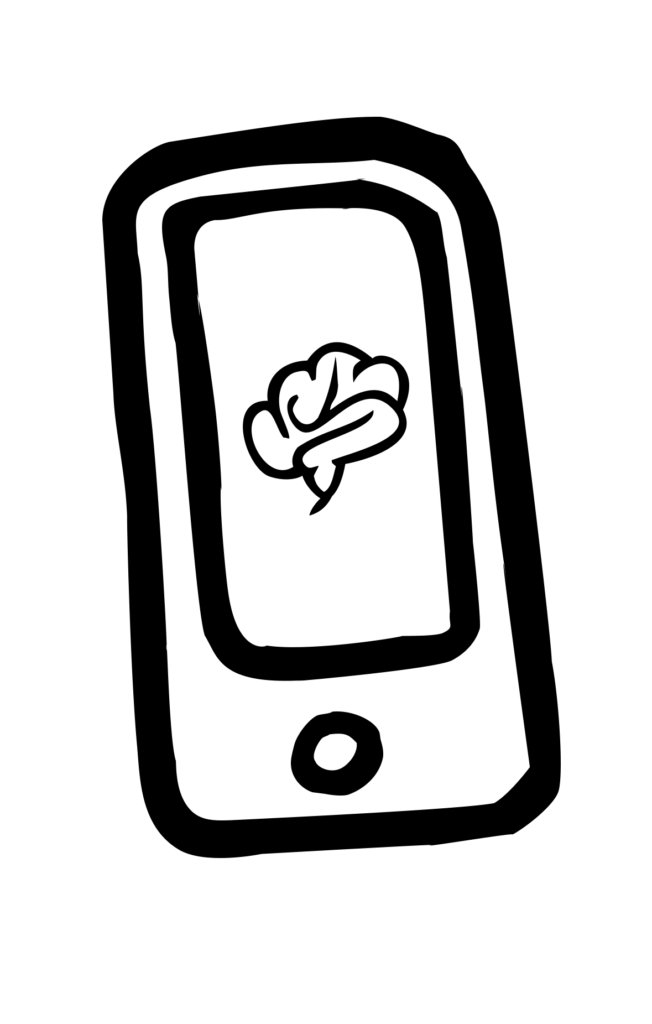
Thank you for your interest in donating a WhatsApp chat to What’s New, Switzerland? Here’s how to proceed:
- Register as a donor if this is your first chat donation
- Ask all members of the chat for their permission to donate it and their email address
- Export the chat from WhatsApp (see instructions for iPhones and Androids) without Media
- E-mail the exported file to english@whatsnew.ch (using the address you registered)
- Wait for a few minutes until you get an answer by e-mail
- Follow the link in the e-mail to:
- Give your consent
- Indicate the e-mail address of other chat members so we can ask for their consent
- (optional) Indicate sensitive terms and answer some questions about your profile.
If someone has donated a chat that you participated in, you can start with step 6.
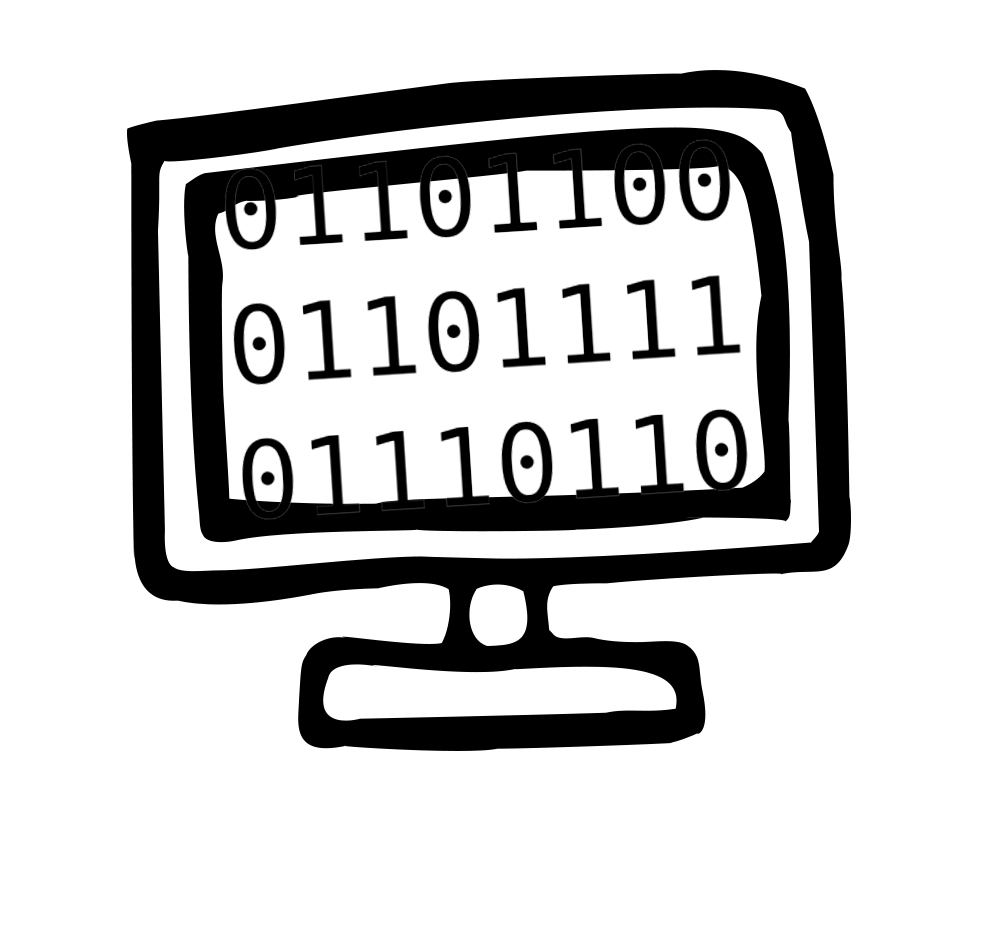
After a chat has been donated and permission has been given, we will automatically de-identify the data: names, addresses, numbers, etc. are replaced or removed. You can see an example of what that will look like on this page!
